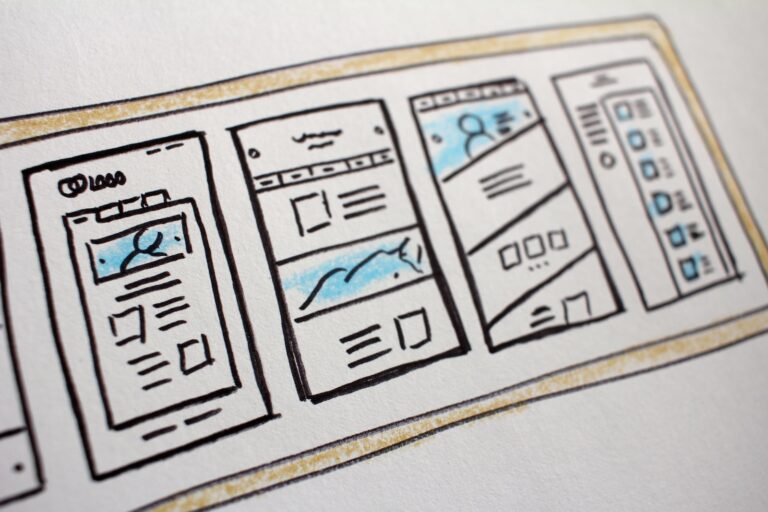Creating videos for your content can be done using free and easy-to-use tools and resources. Here’s a step-by-step guide on how to create videos for your content:
- Plan Your Video: Determine the purpose and message of your video. Decide on the format, such as an explainer video, tutorial, or slideshow.
- Script and Storyboard: Write a script that outlines the key points and structure of your video. Create a storyboard to visualize the sequence of scenes or slides.
- Use Online Video Creation Platforms: There are several free online tools that offer video creation features and templates. Some popular options include:
- Biteable: Allows you to create animated videos using customizable templates.
- Powtoon: Offers a user-friendly interface for creating animated explainer videos.
- Canva: Provides a range of video templates and editing features to create engaging videos.
- Adobe Spark: Offers a simplified video editor with templates and customization options.
- Use Screen Recording Software: If you need to demonstrate a process on your computer screen, consider using free screen recording software such as OBS Studio or ShareX. These tools allow you to record your screen and save it as a video file.
- Edit Your Video: Once you have recorded or created the necessary footage, you can use video editing software to refine and polish your video. Some free video editing tools include:
- DaVinci Resolve: A powerful and feature-rich video editor with a free version available.
- Shotcut: A user-friendly and open-source video editor suitable for beginners.
- OpenShot: Offers a simple interface and basic editing features for quick video edits.
- Add Visuals and Effects: Enhance your video with visuals, text overlays, transitions, and effects. Many video editing tools provide options to add these elements to your video.
- Include Background Music or Voiceover: Find royalty-free music or record a voiceover to accompany your video. Websites like YouTube Audio Library and Free Music Archive offer a wide selection of free music tracks.
- Export and Publish: Once you are satisfied with your video, export it in a suitable format and resolution. Common video formats include MP4, MOV, or AVI. Upload your video to video-sharing platforms like YouTube or Vimeo or embed it on your website or blog.
Remember to keep your videos concise, engaging, and visually appealing to capture and retain viewers’ attention. Experiment with different styles and techniques to find what works best for your content and target audience.